Rails And SQlite3 Database
SQlite3 database is default database used when new Ruby on Rails application is created. This can be changed with the -d or --database option with allowed values: mysql, oracle, postgresql, sqlite3, frontbase, ibm_db, sqlserver, jdbcmysql, jdbcsqlite3, jdbcpostgresql, jdbc. We'll stick with default value and create new Rails application:
C:\projects>rails new rwin_book
DL is deprecated, please use Fiddle
create
create README.rdoc
create Rakefile
create config.ru
create .gitignore
create Gemfile
create app
create app/assets/javascripts/application.js
create app/assets/stylesheets/application.css
create app/controllers/application_controller.rb
create app/helpers/application_helper.rb
create app/views/layouts/application.html.erb
create app/assets/images/.keep
create app/mailers/.keep
create app/models/.keep
create app/controllers/concerns/.keep
create app/models/concerns/.keep
create bin
create bin/bundle
create bin/rails
create bin/rake
create bin/setup
create config
create config/routes.rb
create config/application.rb
create config/environment.rb
create config/secrets.yml
create config/environments
create config/environments/development.rb
create config/environments/production.rb
create config/environments/test.rb
create config/initializers
create config/initializers/assets.rb
create config/initializers/backtrace_silencers.rb
create config/initializers/cookies_serializer.rb
create config/initializers/filter_parameter_logging.rb
create config/initializers/inflections.rb
create config/initializers/mime_types.rb
create config/initializers/session_store.rb
create config/initializers/wrap_parameters.rb
create config/locales
create config/locales/en.yml
create config/boot.rb
create config/database.yml
create db
create db/seeds.rb
create lib
create lib/tasks
create lib/tasks/.keep
create lib/assets
create lib/assets/.keep
create log
create log/.keep
create public
create public/404.html
create public/422.html
create public/500.html
create public/favicon.ico
create public/robots.txt
create test/fixtures
create test/fixtures/.keep
create test/controllers
create test/controllers/.keep
create test/mailers
create test/mailers/.keep
create test/models
create test/models/.keep
create test/helpers
create test/helpers/.keep
create test/integration
create test/integration/.keep
create test/test_helper.rb
create tmp/cache
create tmp/cache/assets
create vendor/assets/javascripts
create vendor/assets/javascripts/.keep
create vendor/assets/stylesheets
create vendor/assets/stylesheets/.keep
run bundle install
DL is deprecated, please use Fiddle
Fetching gem metadata from https://rubygems.org/..........
Fetching version metadata from https://rubygems.org/..
Resolving dependencies...
Installing rake 10.4.2
Using i18n 0.7.0
Installing json 1.8.2
Using minitest 5.5.1
Using thread_safe 0.3.5
Using tzinfo 1.2.2
Using activesupport 4.2.1
Using builder 3.2.2
Using erubis 2.7.0
Using mini_portile 0.6.2
Using nokogiri 1.6.6.2
Using rails-deprecated_sanitizer 1.0.3
Using rails-dom-testing 1.0.6
Using loofah 2.0.1
Using rails-html-sanitizer 1.0.2
Using actionview 4.2.1
Using rack 1.6.0
Using rack-test 0.6.3
Using actionpack 4.2.1
Using globalid 0.3.3
Using activejob 4.2.1
Using mime-types 2.4.3
Using mail 2.6.3
Using actionmailer 4.2.1
Using activemodel 4.2.1
Using arel 6.0.0
Using activerecord 4.2.1
Installing debug_inspector 0.0.2
Installing binding_of_caller 0.7.2
Using bundler 1.9.1
Installing columnize 0.9.0
Installing byebug 4.0.4
Installing coffee-script-source 1.9.1
Installing execjs 2.4.0
Installing coffee-script 2.3.0
Using thor 0.19.1
Using railties 4.2.1
Installing coffee-rails 4.1.0
Using hike 1.2.3
Using multi_json 1.11.0
Installing jbuilder 2.2.12
Installing jquery-rails 4.0.3
Using tilt 1.4.1
Using sprockets 2.12.3
Installing sprockets-rails 2.2.4
Using rails 4.2.1
Installing rdoc 4.2.0
Installing sass 3.4.13
Installing sass-rails 5.0.1
Installing sdoc 0.4.1
Installing sqlite3 1.3.10
Installing turbolinks 2.5.3
Installing tzinfo-data 1.2015.2
Installing uglifier 2.7.1
Installing web-console 2.1.2
Bundle complete! 12 Gemfile dependencies, 55 gems now installed.
Use `bundle show [gemname]` to see where a bundled gem is installed.
Post-install message from rdoc:
Depending on your version of ruby, you may need to install ruby rdoc/ri data:
<= 1.8.6 : unsupported
= 1.8.7 : gem install rdoc-data; rdoc-data --install
= 1.9.1 : gem install rdoc-data; rdoc-data --install
>= 1.9.2 : nothing to do! Yay!Rails has created basic structure of our application. If you open config\database.yml file in the editor you will see that application is completely configured for SQlite3 database:
# SQLite version 3.x
# gem install sqlite3
#
# Ensure the SQLite 3 gem is defined in your Gemfile
# gem 'sqlite3'
#
default: &default
adapter: sqlite3
pool: 5
timeout: 5000
development:
<<: *default
database: db/development.sqlite3
# Warning: The database defined as "test" will be erased and
# re-generated from your development database when you run "rake".
# Do not set this db to the same as development or production.
test:
<<: *default
database: db/test.sqlite3
production:
<<: *default
database: db/production.sqlite3All three environments: development, test and production will use different SQlite3 databases named after the name of the corresponding environment with extension .sqlite3.
You can now start application. If you followed all instructions from the book you will see server's log messages in the Command Prompt:
C:\projects\rwin_book>rails server
DL is deprecated, please use Fiddle
=> Booting WEBrick
=> Rails 4.2.1 application starting in development on http://localhost:3000
=> Run `rails server -h` for more startup options
=> Ctrl-C to shutdown server
[2015-03-29 19:22:11] INFO WEBrick 1.3.1
[2015-03-29 19:22:11] INFO ruby 2.1.5 (2014-11-13) [i386-mingw32]
[2015-03-29 19:22:11] INFO WEBrick::HTTPServer#start: pid=26020 port=3000But if you jumped right to this chapter there are few important things I must emphasize. If you built sqlite3 gem from the sources it is linked against libsqlite3-0.dll and this shared library must be in the path. In the chapter Installing Native Gems we copied it to the C:\tools folder and added this directory to the path. You have to copy sqlite3.exe file to that folder too since we will need it soon.
On the other hand if you just installed binary version of sqlite3 gem it is linked against sqlite3.dll. This is actually the same shared library but with different name. In that case you have two solutions. The first one is to just rename built dll or you can download official version from SQlite3 site and unpack it to the folder that is in the path. Nevertheless SQlite3's shared library and executable must be in the path. This is common mistake of Rails on Windows beginners so keep that on your mind.
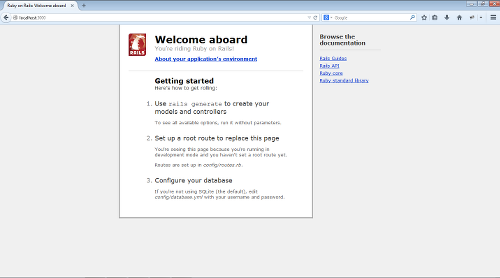
Now open Web browser and go to Rails welcome page at http://localhost:3000. It gives you few hints how to start developing Rails application and, if you click on the top link, it will show you information about your application's environment.
So far, so good. But we still haven't do anything with the database so we cannot be sure the SQlite3 gem is working as expected. Open new Command Prompt, go to the root folder of your new Rails application and execute following rake task:
C:\projects\rwin_book>rake db:createIf you get warning messages that database files already exist do not worry since this is just an information that application has found newly created database. Namely for SQlite3 there is no need to create database in advance. Rails will do that for you if database does not exist. Finally start Rails database console and check a list of all tables in the database:
C:\projects\rwin_book>rails dbconsole
DL is deprecated, please use Fiddle
SQLite version 3.8.8.3 2015-02-25 13:29:11
Enter ".help" for usage hints.
sqlite> .tables
sqlite>Of course we didn't create any table so the list is empty. Time is to create some. Since we are working with Ruby on Rails we will not create tables directly but will do it the Rails way. The most simple approach is to generate model, view and controller with Rails scaffold generator:
C:\projects\rwin_book>rails generate scaffold RubyWinSource name:string \
author:string url:string
invoke active_record
create db/migrate/20150329172834_create_ruby_win_sources.rb
create app/models/ruby_win_source.rb
invoke test_unit
create test/models/ruby_win_source_test.rb
create test/fixtures/ruby_win_sources.yml
invoke resource_route
route resources :ruby_win_sources
invoke scaffold_controller
create app/controllers/ruby_win_sources_controller.rb
invoke erb
create app/views/ruby_win_sources
create app/views/ruby_win_sources/index.html.erb
create app/views/ruby_win_sources/edit.html.erb
create app/views/ruby_win_sources/show.html.erb
create app/views/ruby_win_sources/new.html.erb
create app/views/ruby_win_sources/_form.html.erb
invoke test_unit
create test/controllers/ruby_win_sources_controller_test.rb
invoke helper
create app/helpers/ruby_win_sources_helper.rb
invoke test_unit
invoke jbuilder
create app/views/ruby_win_sources/index.json.jbuilder
create app/views/ruby_win_sources/show.json.jbuilder
invoke assets
invoke coffee
create app/assets/javascripts/ruby_win_sources.coffee
invoke scss
create app/assets/stylesheets/ruby_win_sources.scss
invoke scss
create app/assets/stylesheets/scaffolds.scssScaffold generator will create model, migration file which will create database table that corresponds to it, controller and few basic views. We will not dive into Rails internals and will focus on the database related parts instead. Going on the Rails way let's start database migration:
C:\projects\rwin_book>rake db:migrate
== 20150329172834 CreateRubyWinSources: migrating =============================
-- create_table(:ruby_win_sources)
-> 0.0156s
== 20150329172834 CreateRubyWinSources: migrated (0.0156s) ====================If you want you can also list existing tables in Rails database console:
C:\projects\rwin_book\rails dbconsole
SQLite version 3.8.8.3 2015-02-25 13:29:11
Enter ".help" for usage hints.
sqlite> .tables
ruby_win_sources schema_migrationsIn order to simplify things lets remove some Rails features before we enter some data. Delete following two lines from rwin_book\app\views\layouts\application.html.erb file:
<%= stylesheet_link_tag 'application', media: 'all', 'data-turbolinks-track' => true %>
<%= javascript_include_tag 'application', 'data-turbolinks-track' => true %>Finally let's add few good Web sources related to Ruby on Windows. Start Rails server and go to http://localhost:3000/ruby_win_sources and click on "New Ruby win source" link, fill in the data and click on the button "Create Ruby win source". On the image below you can see result with my sources.
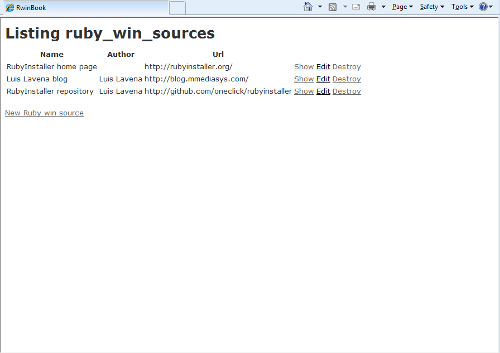
What we've accomplished so far? We created new Rails application, tested SQlite3 connection through Rails database console, created new model and inserted few records in the database. Now when we know that Rails and SQlite3 are working on Windows, it is time to move on and explore other database adapters.